Review: iCal 1.0
On September 10, 2002 Apple shipped iCal, a free calendaring program for Mac OS X version 10.2 or newer. This program is a significant addition to Apple's iApplications (iTunes, iMovie, etc.) and is potentially the best calendaring program I've ever used.
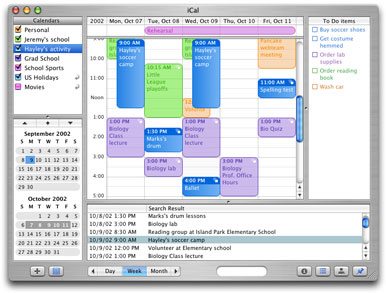
iCal is a great way to keep track of all the events in your life. Just click and drag across a length of time in any day and an event is created for that duration. Type in a description for the event and you're done. Of course you can customize any event to modify its time, date, and duration, make it repeat, have the event act as an alarm by displaying a message in a window, e-mailing you, and/or playing a sound. You can display your calendar by day, week, or month, jump to a specific day in a month, or search for events by typing in a small search field similar to the one in Mail, Address Book, and Finder windows.
If Apple had stopped there, iCal would be an excellent application, but of course they didn't. You can create multiple calendars and view as many as you want at once. Events from different calendars display in different colors, and events become translucent when they are overlapped by other events, allowing you to focus on just the event you want. You can share calendars with your friends that use iCal by publishing your calendars and subscribing to theirs. When you change your calendar, iCal updates any published calendar data, so people subscribed to your calendar get the updated events automatically. Publishing and subscribing calendars requires access to a WebDAV server, and iDisk (part of Apple's .Mac software) is just such a server. You can test this feature out immediately by subscribing to any of the free calendars Apple has made available, including calendars for holidays, sporting events, movies and televised events, educational events, and more.
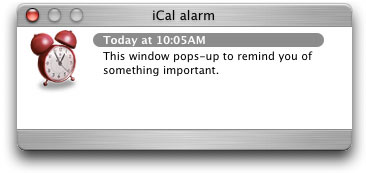 In addition to sharing calendars with other iCal users, people with .Mac accounts can allow anyone to view their calendars in any web browser. iCal integrates with Address Book, allowing you to drop Address Book contacts onto events in the iCal window and send those people invitations to the event via e-mail. There is also a To Do list that lets you keep track of what you've done and what you haven't. Apple has another product called iSync, that will be released soon as a public beta, which will synchronize event data between iCal and Bluetooth-enabled mobile phones, Palm handheld organizers, and iPods.
In addition to sharing calendars with other iCal users, people with .Mac accounts can allow anyone to view their calendars in any web browser. iCal integrates with Address Book, allowing you to drop Address Book contacts onto events in the iCal window and send those people invitations to the event via e-mail. There is also a To Do list that lets you keep track of what you've done and what you haven't. Apple has another product called iSync, that will be released soon as a public beta, which will synchronize event data between iCal and Bluetooth-enabled mobile phones, Palm handheld organizers, and iPods.
Other positives include great AppleScript support, solid online help including QuickTime movies to show you how to use most of iCal's features, and it imported 2 years worth of events from my Palm Desktop calendar quickly and easily. The Dock icon even displays the current day.
iCal is not perfect (yet). I have a 400 MHz G3 iMac, and iCal seems very slow to me. Switching from day to month view takes about four seconds, showing and hiding a single calendar takes 2 seconds, modifying the date or time for an event in the Event Info window is annoyingly slow. Suffice it to say that speed should be Apple's number one priority for iCal's first revision. There are only six calendar colors to choose from, and I already have seven calendars. Double-clicking in a day or on an event doesn't always bring up the event info window, and it would be nice if iCal would display the full text of events that are truncated with tooltips like the Finder does. Window positions and pane sizes are not saved when quitting iCal, so you have to readjust them the next time you run it.
I would love for birthday events to be automatically included in iCal from contact records in my Address Book. There is already a product made by Scotland Software called iCal Birthday Shifter that can do this. Apple should add Memos to iCal. They are a feature I use heavily on my Palm handheld, and I'll have to keep Palm Desktop around if I want to continue to synchronize them with my Mac. Palm Desktop also lets you set advanced notice for events with an alarm attached, but iCal doesn't. It would be great if event alarms would happen even if iCal were not running, and I would like to see running an AppleScript as a type of event alarm in addition to the other event alarms.
Even with these imperfections, iCal is a great product, and it has replaced Palm Desktop as my calendar of choice. I will be needing Palm syncing capabilities though, so Apple can't release iSync soon enough for me.
Other Resources:
- iCal Press Release
- iCal FAQ
- iCal Feedback
